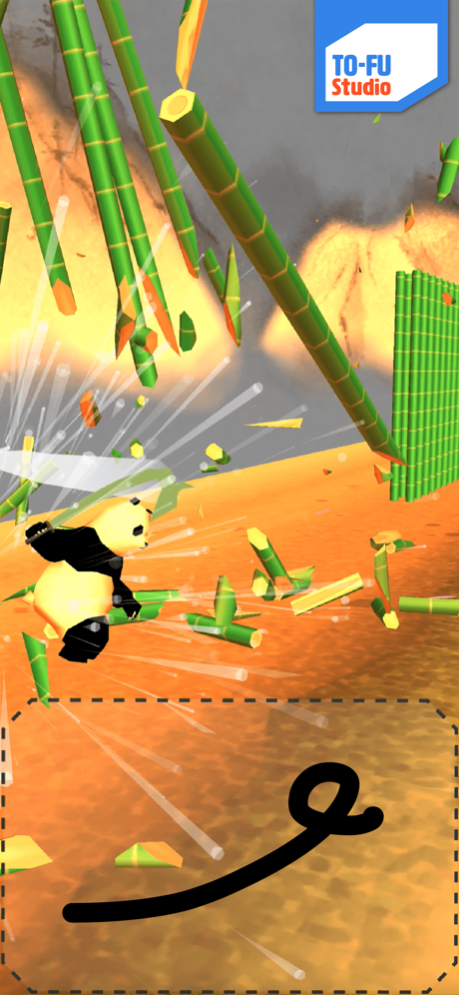Draw Samurai 1.1
Continue to app
Free Version
Publisher Description
Let's breakthrough the obstacles standing in your way with the Samurai Swords you've drawn!
Depending on the length of the Samurai Sword you draw, the weight of the sword will vary.
Whether you want to go quickly with a small sword or shot with a single blow with a heavy sword, it's up to you!
Confront the obstacles that stand in your way with a sword of your choice!
How to play:
Draw a line at the bottom of the screen with a single stroke.
You can redraw the sword as many times as you want.
Game Features :
■ Simple operation
All you have to do is drawing a line to shape a sword!
Depending on the length of the sword, you may not be able to proceed sometimes though…
■ Abundant and unique characters!
It's not just samurai wielding swords, but kabuki actors, sumo wrestlers, pandas, chickens... there's also a few that aren't living things anymore.
Unlock your character and sword with the coins you collect in the game stage !
■ A host of obstacles in your path!
Don't just slash around and keep going!
From suspension bridges and giant watermelons to pendulum traps and ghosts, you will have to draw swords, corresponding to each obstacles quickly to successfully dodge them!
You will have to draw swords, corresponding to each obstacles quickly to successfully dodge them!
Let’s wield Your Samurai Swords!
Nov 18, 2020
Version 1.1
Adjusted game balance.
About Draw Samurai
Draw Samurai is a free app for iOS published in the Action list of apps, part of Games & Entertainment.
The company that develops Draw Samurai is SMARTEDUCATION, Ltd.. The latest version released by its developer is 1.1.
To install Draw Samurai on your iOS device, just click the green Continue To App button above to start the installation process. The app is listed on our website since 2020-11-18 and was downloaded 1 times. We have already checked if the download link is safe, however for your own protection we recommend that you scan the downloaded app with your antivirus. Your antivirus may detect the Draw Samurai as malware if the download link is broken.
How to install Draw Samurai on your iOS device:
- Click on the Continue To App button on our website. This will redirect you to the App Store.
- Once the Draw Samurai is shown in the iTunes listing of your iOS device, you can start its download and installation. Tap on the GET button to the right of the app to start downloading it.
- If you are not logged-in the iOS appstore app, you'll be prompted for your your Apple ID and/or password.
- After Draw Samurai is downloaded, you'll see an INSTALL button to the right. Tap on it to start the actual installation of the iOS app.
- Once installation is finished you can tap on the OPEN button to start it. Its icon will also be added to your device home screen.